1. Instructions
- Open the eM Client
- Navigate to Menu> Tools> Automatic Replies
- Choose the correct account and settings below
- confirm with OK
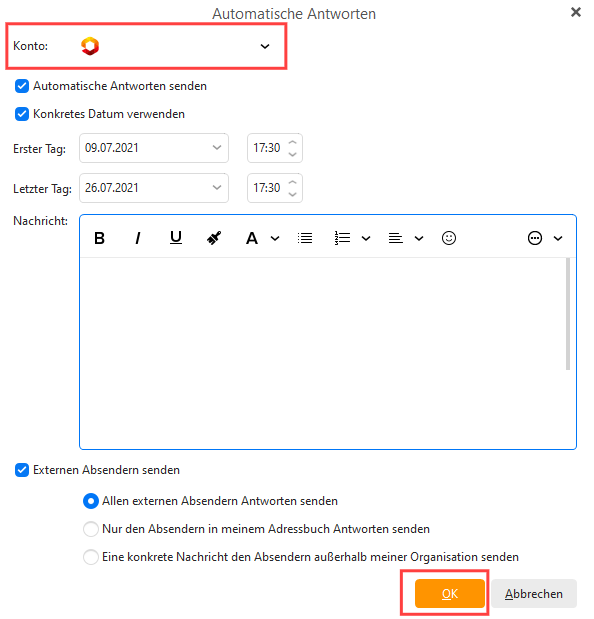
| value | description |
|---|---|
| account | Please select the correct account for your absence report |
| Send automatic replies | Activate this point if you want to send automatic replies |
| Use a specific date | Activate this point if you only want to send automatic replies within a certain period of time. |
| message | Record your message |
| Send to external senders | Set this item to yes and "Send replies to all external senders". If you want to differentiate the internal and external message, select "Send a specific message to senders outside my organization" |