1. General Information
When setting up the telephone system, the administrator may define call groups to which agents are assigned. For example, an agent can register in a support call group to receive calls there. There are two types of call group memberships for agents:
- Mandatory membership: here the agent is permanently assigned, he cannot exclude himself from the group
- The optional membership: here the agent can log in and out of the group as required.
2. Set my status as an agent
Proceed as follows to set your status on the various call groups:
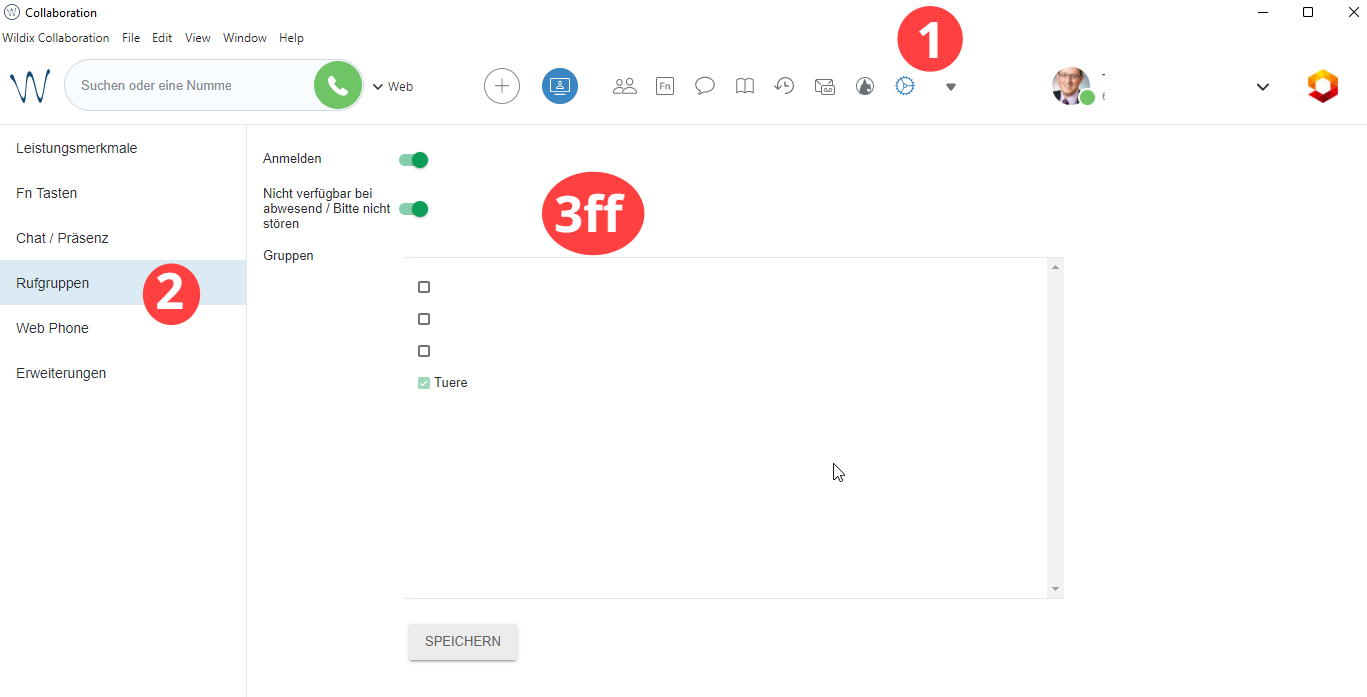
- Click on the gear icon
- Click on Call Groups
- Here you can make the following settings and then confirm with Save:
| menu item | description |
|---|---|
| Register | Determine whether you are generally available |
| Not available during Away/Do Not Disturb | If activated and the status is not available, you will not be included in the call group |
| groups | The greyed-out groups cannot be deselected, tick the appropriate box for the other groups that you want to subscribe to or unsubscribe from |