initial position
software installation
You have installed the TAPI driver, download here .
You would like to install a TAPI-enabled third-party system. For this purpose, Festnetz+ offers the Wildix TAPI driver as an interface.
Solution
After the software installation, navigate to Control Panel > Phone and Modem. Then you will find the TAPI driver under Advanced. Select this “Wildix TAPI Service Provider” and click Configure.
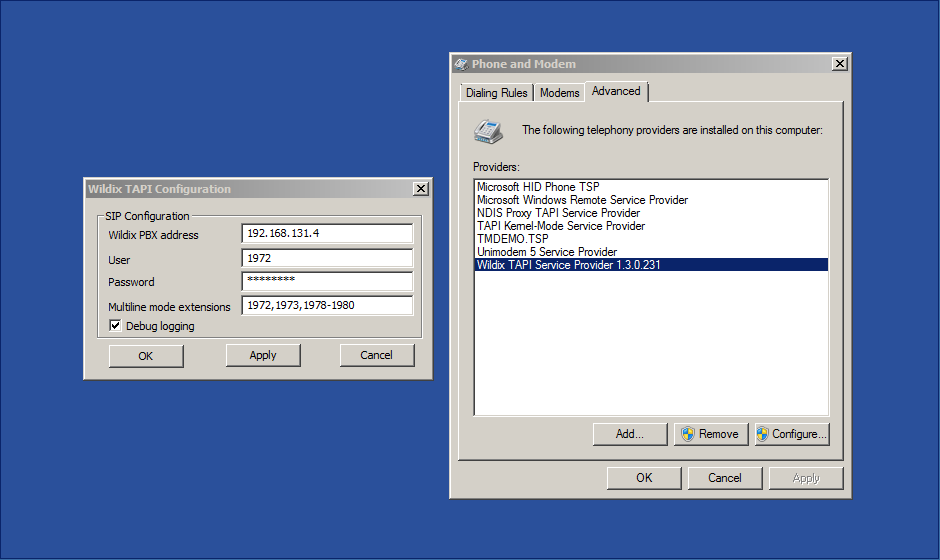
- As the Wildix PBX address, enter the address that you can find under “Show access” for the respective Seabix ID.
- Enter the user's internal 3-digit extension number as user
- Enter the SIP password of the Seabix ID as the password.
- Under Multi mode extension you also enter the internal 3-digit extension of the user.
- Debug logging may be activated for problem solving purposes, this is deactivated by default
- Click OK and restart the computer
- You then have the Wildix TAPI driver available as a selection in the TAPI-enabled software.